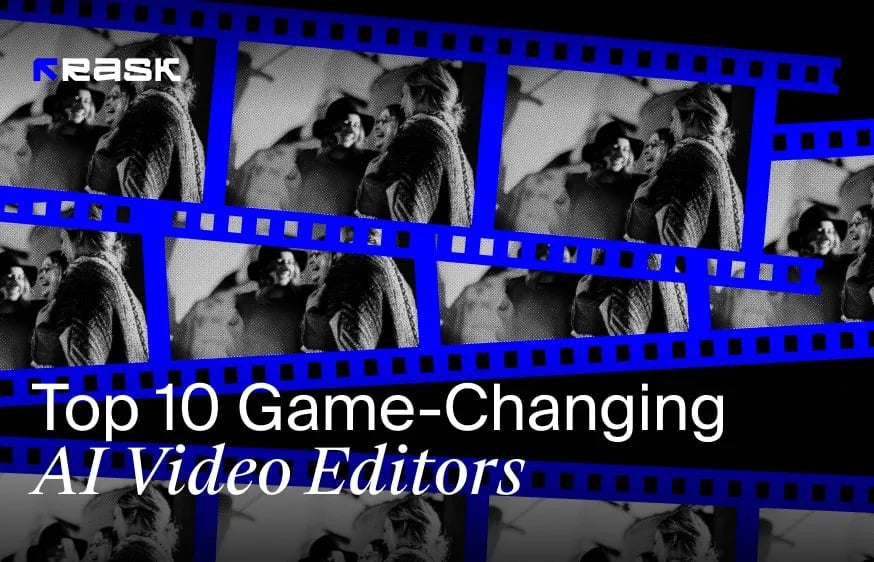Harga, Fitur, dan Alternatif HeyGen
Apa yang ada di dalamnya
Apakah Anda membutuhkan video yang menarik untuk rencana bisnis, iklan, atau tujuan edukasi Anda? Pada tahun 2024, tidak perlu lagi merekam video sungguhan, membayar aktor, dan menulis naskah. HeyGen adalah perangkat lunak untuk pembuatan video AI. Pilih avatar virtual, tulis teks, tambahkan musik latar, dan lihat alat ini membuat video yang realistis.
Jika Anda siap untuk membuat video profesional, lihat ulasan ini. Anda akan menjelajahi harga HeyGen dan panduan pembuatan video, serta pro dan kontra dari alat ini. Terakhir, lihat alternatif untuk generator video AI ini.
Apa itu HeyGen AI?
HeyGen adalah generator video AI untuk bisnis, kreator, manajer, dan institusi pendidikan. Dengan bantuan karakter AI yang telah dibuat sebelumnya, aplikasi ini menawarkan pembuatan video yang mudah dan cepat:
- Pilih avatar untuk sentuhan pribadi. Pilih salah satu dari 300 avatar yang dibuat oleh HeyGen. Karakter berbeda berdasarkan jenis kelamin, kebangsaan, ekspresi wajah, dan emosi. Hal ini mencakup beragam kebutuhan dan target audiens.
- Pilih bahasa. HeyGen beroperasi dalam 200+ bahasa, termasuk bahasa Inggris, Jerman, Spanyol, Prancis, dll. Ini membantu membuat video untuk berbagai negara dan target pasar. Semua ini hanya membutuhkan beberapa klik saja.
- Pilih klon suara. Suara yang dihasilkan AI dapat bersifat ramah, serius, profesional, lembut, dan sebagainya. Dengan pelokalan bahasa yang tak tertandingi, Anda mendapatkan imitasi ucapan yang realistis.
- Atur latar belakang. Latar belakang dapat berupa presentasi PowerPoint Anda, video layar yang telah direkam sebelumnya, atau latar belakang AI. Pilih yang sesuai dengan tujuan Anda. Untuk video yang bersahabat, pertimbangkan latar belakang alami - kantor, alam, dll.
- Masukkan teks. Tulis skrip atau biarkan Chat GPT yang melakukannya. Unggahan audio juga tersedia.
Terakhir, konfirmasikan dan lihat apa yang terjadi. HeyGen membuat video berkualitas tinggi hanya dalam beberapa menit. Hasilnya, Anda mendapatkan video yang realistis di mana avatar yang dipilih berbicara secara alami, menggunakan skrip Anda. Avatar yang berbicara berperilaku seperti manusia, menawarkan pengalaman video yang realistis. Dengan platform yang ramah pengguna, bahkan seorang pemula pun dapat membuat konten yang realistis.
Paket Harga HeyGen
Setelah pendaftaran, pilih paket harga - salah satu dari empat pilihan. Mari jelajahi detail harga untuk pemahaman yang lebih baik.
Paket Gratis
Paket gratis menampilkan fungsi utama, tetapi Anda dibatasi dalam jumlah video. Setiap bulan, Anda dapat membuat hingga 3 video, masing-masing berdurasi hingga 3 menit. Gunakan hingga 60 avatar studio dan hanya satu avatar khusus - orang yang Anda buat dari awal. Anda memiliki akses ke semua bahasa, generator video AI, dan editor. Kecepatan pemrosesan video adalah standar. Namun, fitur-fitur canggih tidak disertakan.
Paket ini lebih dari cukup untuk belajar dan memulai perjalanan Anda. Perhatikan bahwa semua video diekspor dengan tanda air.
Membuka Fitur Premium
Dengan paket kotak-kotak, buat video berdurasi panjang, akses pemrosesan video tercepat, dan buat video sebanyak yang Anda butuhkan setiap bulan. Ada tiga paket berbayar, masing-masing dengan fitur tambahan:
- Paket Kreator ($29 per bulan). Durasi video di sini adalah 5 menit, dan Anda tidak dibatasi pada jumlah video. Dalam paket ini, Anda bisa membuat hingga 3 avatar instan - ini adalah karakter yang dibuat berdasarkan foto Anda. Pemrosesan yang lebih cepat dan input presentasi PDF juga disertakan.
- Paket tim ($89 per bulan). Buat video tanpa batas dengan durasi 60 menit. Gunakan avatar premium dan ekspor video Anda dalam 4K. Pemrosesannya juga lebih cepat.
- Paket perusahaan (paket harga yang dapat disesuaikan). Untuk mengakses format ini, hubungi tim dukungan. Dalam paket ini, buat video multi-skenario, gunakan tangkapan otomatis, buat video tak terbatas dalam format dan resolusi apa pun, dan gunakan semua fitur yang memungkinkan dari HeyGen.
Semua pengguna menerima dukungan multibahasa, tetapi paket Creator hanya dapat menjangkau melalui email. Paket Enterprise menerima bantuan yang dipersonalisasi. Perhatikan bahwa uji coba gratis tidak tersedia - untuk mencoba alat ini, cukup gunakan format paket gratis.
Untuk menghindari membeli langganan secara keseluruhan, Anda juga dapat membeli lebih banyak kredit. Hal ini memungkinkan beberapa fitur terbatas dalam jenis langganan apa pun.
HeyGen untuk Video Profesional: Pro dan Kontra
Seperti halnya alat pembuat video lainnya, HeyGen memiliki pro dan kontra. Lihat apakah alat ini sesuai dengan harapan Anda atau apakah Anda memerlukan alternatif lain.
Kelebihan:
- Perpustakaan "video panduan" untuk setiap fungsi;
- Berbagi dan mengunggah video dengan mudah;
- Gunakan penawaran HeyGen gratis untuk membuat konten secara gratis;
- Tidak perlu peralatan yang mahal untuk pembuatan film video;
- Antarmuka yang intuitif untuk pembuat konten;
- Paket serbaguna untuk perusahaan dan perorangan;
- Tidak perlu keahlian teknis, karena Heygen menawarkan kreasi otomatis;
- Fitur unik di pasar pembuatan video.
Kekurangan:
- Paket harga yang mahal;
- Dukungan pelanggan membutuhkan waktu hingga beberapa hari untuk merespons;
- Pratinjau video dibatasi setiap hari.
Ulasan Positif Heygen
HeyGen memiliki 4,7 bintang di Trustpilot - status yang cukup bagus. Di antara ulasan positif, pelanggan memuji sinkronisasi bibir yang luar biasa. Dengan bantuan AI, text-to-speech bekerja dengan luar biasa. Pelanggan menerima video yang realistis seolah-olah orang sungguhan sedang berbicara.
Antarmukanya juga bagus. Greg Heaver dari Australia mengatakan bahwa "orang yang tidak mengerti teknologi seperti saya" dapat dengan mudah memahami antarmukanya. Pengguna lain juga membandingkan HeyGen dengan alternatif lain, menekankan kemudahan penggunaan dan AI-nya yang mengagumkan.
Ulasan Negatif Tentang Pembuatan Video dengan HeyGen
Namun, tidak semuanya sempurna. Melihat melalui ulasan negatif, seseorang dapat melihat keluhan dukungan pelanggan. Diperlukan waktu hingga beberapa hari untuk menerima tanggapan email. Dalam paket berbayar, masalah yang sama terjadi.
Keluhan lainnya adalah harga yang tidak intuitif. Heygen menawarkan kreasi video gratis, mengaktifkan semua fungsi. Setelah Anda menggunakannya, paywall mungkin muncul sebelum ekspor. Dengan cara ini, pelanggan kadang-kadang menggunakan fungsi berbayar tanpa menyadarinya. Ini membuat produksi video menjadi rumit. Sebelum membuat video apa pun, pastikan Anda hanya menggunakan fungsi gratis.
Pengguna paket gratis juga mengeluhkan tentang pemrosesan yang sangat lama. Pada Trustpilot, seseorang dapat menemukan ulasan yang mengatakan bahwa pratinjau dimuat selama 72 jam berturut-turut.
Secara keseluruhan, kekurangan utamanya adalah harga, pembayaran yang tidak intuitif, proses yang lama, dan dukungan pelanggan yang lambat.
Fitur HeyGen untuk Video Pemasaran dan Kreativitas
Namun, HeyGen tetap menjadi pilihan yang layak untuk audiens global, termasuk kreator konten, bisnis, dan proyek-proyek pendidikan. Dengan fitur yang disempurnakan, Anda mendapatkan lebih banyak lagi.
AI dan Avatar Khusus
Fitur ini membingungkan bagi para pemula, jadi, mari kita uraikan. Avatar studio adalah karakter yang sudah jadi dengan penampilan tertentu. Pilih satu dari 300+ (paket gratis dan paket kreator terbatas hanya 60) dan gunakan untuk pembuatan video.
Sementara itu, avatar khusus adalah karakter baru yang dibuat dari foto atau video Anda. Unggah foto Anda, dan HeyGen akan mengubah Anda menjadi avatar. Bayangkan foto Anda menjadi "hidup" dan berbicara dalam berbagai bahasa. Begitulah cara kerja avatar kustom. Dalam paket gratis, hanya satu karakter per bulan yang tersedia. Yang lain bisa membuat 3, dan paket perusahaan tidak terbatas.
Pembuatan Video AI
Dengan antarmuka yang ramah pengguna, HeyGen sangat sederhana, bahkan untuk pemula. Pilih gaya kreatif, buat skrip dengan ChatGPT, dan buat konten dari awal. Fungsi-fungsi tersebut menghemat waktu Anda dan tidak memerlukan pengetahuan teknis apa pun.
Pembuatan Naskah
Anda dapat menulis teks sendiri atau bahkan merekam suara Anda. Namun jika Anda tidak punya waktu, percayakan saja pada AI. Tuliskan ide-ide kunci dan berikan tugas teknis kepada ChatGPT. Chat akan membuat naskah yang realistis untuk video berkualitas Anda.
Video yang dipersonalisasi
Alat ini merupakan pilihan sempurna untuk sistem CRM dan layanan klien. Buat templat video dengan karakter dan teks tertentu. Setiap kali, avatar akan menggunakan nama klien Anda untuk membuat video yang dipersonalisasi. Ini adalah cara yang inovatif untuk memberi tahu klien Anda tentang detail pembelian, berita, dan penawaran. Dengan menggunakan avatar dan format video, Anda membangun koneksi yang tidak tersedia dalam pesan teks.
Kit Merek
Apakah Anda membutuhkan HeyGen untuk rencana bisnis Anda? Gunakan alat kit merek. Untuk melakukannya, buka akun pribadi Anda di Heygen, yang terletak di sudut kiri atas. Pilih warna, font, gambar, dan elemen grafis (termasuk logo) untuk merek Anda. Sekarang, HetGet akan menggunakannya untuk setiap video baru secara default. Ini adalah cara yang bagus untuk menghemat waktu. Gaya yang dihasilkan AI akan cocok dengan palet warna dan fitur desain merek Anda.
Membuat teks otomatis, teks-ke-video, dan format lainnya - semuanya akan cocok dengan gaya tertentu.
Menggunakan Presentasi dan Teks
Membuat video penjelasan, video e-learning, dan jenis konten pendidikan lainnya. HeyGen mengubah teks menjadi suara, tetapi Anda juga dapat melakukan sebaliknya. Buat teks otomatis atau tambahkan teks ke video, untuk membuat konten penjelasan. Ubah konten video Anda menjadi video berkualitas tinggi yang tersedia untuk orang dengan gangguan pendengaran dan audiens multibahasa. Rangkaian bahasa global membantu menjangkau pemirsa dari seluruh dunia.
Buat Video dengan Alternatif HeyGen: Pilihan Utama
Selain fungsi utama, HeyGen juga menawarkan perekaman layar dan suara, serta terjemahan bahasa. Dalam hal ini, ada beberapa alternatif yang lebih baik - bagaimanapun juga, HeyGen terutama berfokus pada avatar AI.
- Jika Anda tidak memiliki keterampilan mengedit video, pertimbangkan alat yang lebih mudah seperti Movavi, Pinnacle Studio, atau bahkan editor seluler. Alat-alat ini memiliki antarmuka intuitif yang cukup untuk memotong dan memangkas video.
- Untuk klon suara dan terjemahan suara, cobalah Rask AI. Alat AI ini menganalisis suara Anda dan membuat salinan multibahasa. Dengan cara ini, Anda dapat dengan mudah menerjemahkan iklan dan materi pembelajaran ke dalam lebih dari 200 bahasa. Gunakan alat ini untuk membuat video dengan subtitle, mengekstrak judul secara terpisah, atau mengkloning suara Anda dalam video.
Keluarkan yang terbaik dari setiap editor - itulah kunci keberhasilan. Meskipun fitur utama HeyGen adalah avatar AI dan pembuatan video dari awal, Rask AI jauh lebih baik untuk kloning audio dan terjemahan. Sementara itu, editor video sederhana bisa lebih baik untuk pemula.
PERTANYAAN YANG SERING DIAJUKAN
Pilih salah satu dari 300+ avatar di HeyGen. Setelah itu, ketik teks Anda atau gunakan generator skrip ChatGPT. Pilih latar belakang, termasuk presentasi dan video yang sudah direkam sebelumnya. Cukup konfirmasi, dan HeyGen akan secara otomatis membuat konten video dengan avatar, teks, dan pengaturan Anda.
Program ini memiliki 300+ avatar AI, masing-masing dengan penampilan, jenis kelamin, kewarganegaraan, dan lain-lain yang berbeda. Gunakan secara gratis dalam paket tidak berbayar. Namun, avatar khusus berbayar.
Harga HeyGen memiliki empat tipe - paket gratis, paket kreator, paket tim, dan paket perusahaan. Dalam paket gratis, Anda bisa membuat hingga 3 video per bulan dengan durasi hingga 3 menit. Paket lainnya menambah harga HeyGen dan menawarkan lebih banyak opsi.
Alat ini menggunakan enkripsi SSL terbaik dan melindungi data pribadi dan perusahaan Anda. Ini adalah layanan yang sah yang digunakan oleh bisnis dan perusahaan.
.webp)